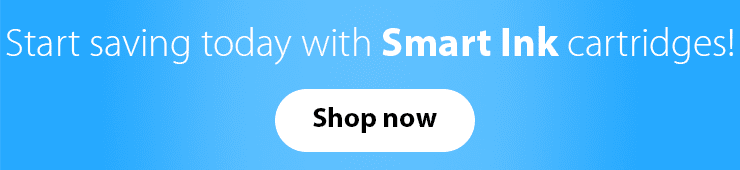Do you like updates? Most people do, including us. But printer software updates might get annoying: they don’t upgrade the product significantly and usually interrupt the printing process.
Several times a year printer manufacturer releases firmware updates that can block compatible cartridges from working. So, several times a year, our customers might have issues with printing. No worries — we have already found the solution! ?
To make your printer run smoothly with compatible cartridges, you may turn off hp printer updates.
Just follow the steps below:
- On your printer control panel, click: Setup > Printer Maintenance > Update the Printer > Printer Update Options > Do Not Check.
- For the question “Do you want to turn on Printer Updates?” select “No” and press “Home.“
And that’s it!
Now nothing will stop your printing!