Description
GUARANTEED TO WORK WITH THE FOLLOWING PRINTERS:
- HP OfficeJet 8010
- HP OfficeJet 8012
- HP OfficeJet 8015
- HP OfficeJet 8018
- HP OfficeJet 8022
- HP OfficeJet 8031
- HP OfficeJet 8033
- HP OfficeJet 8034
FEATURES:
- Always the Latest Chip Version: Smart Ink 910XL ink replacement cartridges are equipped with the most up-to-date version of the chip and work perfectly with all compatible printers, including printers with the latest firmware.
- Ink level tracking will notify you when it’s time to order the new pack.
- Designed for Quality: Smart Ink compatible cartridges are manufactured with brand-new components and carefully tested to produce sharp, saturated printing results
- Multi-layer individual packaging ensures safe delivery of your HP 910 ink replacement combo pack and provides prolonged storage time (up to 18 months).
- Cartridges are tested before each shipment to ensure perfect printing quality.
- Our Eco-Friendly cartridges can be recycled after use.
- Certified quality. All our cartridges, including the HP 910XL ink replacement cartridges combo pack are certified and have a quality mark (ISO 9001, ISO 14001, REACH, CE)
- Over 650 000 customers around the world use Smart Ink cartridges every day!
PRODUCT INFORMATION:
- Page Yield: High Yield Version (XL)
- Black: Up to 1,200 pages
- C/M/Y: Up to 825 pages per each cartridge
- Shelf life: 2 years
- Ink type: Dye-based
Here at Smart Ink we care about:
- Your savings — spend saved money on what matters most. Things are not worth investments — memories are. Our HP 910xl replacement combo pack allows you to save up to $200 a year for what really matters.
- Your prints quality — same vivid colors and sharpness as originals. We prioritize quality above all else. We use original ink composition and thoroughly test cartridges before putting them on sale.
- Your confidence — we are always here to help when you need us. Installation is easy. But even if for any reason our HP 910 compatible ink replacement cartridges are not suitable for you, we can always return them if needed.
Why should you use the HP 910 (black XL) 4 pack cartridge?
Smart Ink continues to keep pace with user needs as technology advances, with more than 650,000 customers worldwide. Such popularity of the HP 910 (black XL) 4 pack is due to the high quality of products, excellent reliability, and the provision of a two-year warranty with a mandatory refund to the buyer in case of problems during the warranty period.
Benefits of this product
Before buying goods, you first need to evaluate their advantages, for these products we can highlight the following:
- Low cost;
- Easy to use;
- Compatible with most printer models;
- Long service life;
- Excellent print quality.
If you are looking for a device that will print well throughout its life and not leave white spots in the text or leak, then this model will be an excellent solution.
The main characteristics of the product: what you need to know before buying?
The HP 910XL combo pack includes 4 containers: black, cyan, magenta, and yellow. The resource capacity of the black is 1200 printed pages, and the color container is 825 printed pages.
The HP 910XL ink 4 pack is designed to be fully compatible with various HP OfficeJet and HP OfficeJet Pro device models. You need to contact the product supplier or Smart Ink technical support for more detailed information about which series of printers this container is compatible with. The latest version of the built-in chip ensures this perfect compatibility. Compatibility is guaranteed even with devices running the newest firmware.
Made from brand-new components and thoroughly tested, the HP 910 Ink 4 pack delivers vibrant colors and sharp edges. And the new dye-based ink formula eliminates clogging of the print head nozzles.
For the user to be able to purchase a new HP 910XL 4 pack in advance, before the ink container runs out of ink, there is a particular smart chip that warns you when the ink is low.
Helpful information
To ensure that only quality products are shipped, HP 910 4 pack is thoroughly inspected before delivery to the customer for:
- completeness;
- presence of defects;
- performance of all functions;
- ensuring high-quality printing.
And only after a complete check 910XL Ink cartridges combo pack is sent to the buyer.
The safety of the containers is ensured by reliable multi-layer packaging, which also guarantees the long-term preservation of the technical characteristics of the container and all the functionality for a year and a half.
910XL 4 pack is certified, giving consumers confidence that the product is high quality and reliable.
What does the manufacturer guarantee to consumers?
The HP 910 Ink cartridges 4 pack is warranted for two years. In the event of a breakdown or violations in functionality and quality during this period, the buyer is guaranteed a refund of the money spent on purchasing the goods.
When the buyer mistakenly purchases a product that is different from what he wanted, the product can be returned within 30 days from the date of purchase, but on condition that the product is in its original condition and original packaging. In this case, the return shipping will be paid by the buyer. But if the buyer received the wrong model through the supplier’s fault, or the goods arrived of poor quality, the supplier will pay for the return transportation.
Solving some problems that arise during operation
Sometimes problems may occur during the operating period of the HP 910 XL 4 pack. And some of them we will consider below.
“Third Party Cartridge Manufacturer” or “Third Party Ink” message. To resolve this error, click OK, “Next,” or “Continue,” and start the printing process again.
“Ink out,” “Ink low” message. To remove this error, you must remove the printer container and install it back. The main thing is to check that the container is correctly installed in the device slot. If the error persists, click OK or Next, and you can continue typing.
Decreased print quality occurs when the print head becomes clogged. It is because 910XL combo pack from different manufacturers can be used. To improve print quality, you need to activate the “Printhead Cleaning” command and perform this cleaning several times to improve the cleaning efficiency. To activate this feature, go to the “Settings” category and the “Services” section. But when repeated cleaning did not correct the situation and the print quality was still poor, the problem arose due to the failure of the print head. In such a situation, you should contact the Technical Support Service, where you will be given recommendations for further action.
When should you seek help?
If our advice did not help or another error occurred, you should seek help from specialists. We advise you to contact the support service on the manufacturer’s website to get started. As a rule, experienced specialists work here who will tell you what should be done so that it starts working correctly.
However, if you need help finding help here, or if the error occurs frequently, you should contact a printer service center. Specialists will conduct a complete diagnosis and try to identify the true cause of the problem. It may be due not to the operation of the cartridge but to the printer.
How to get it out of the printer?
To do this, open the 910XL Ink 4 pack access door, but wait to remove the container until the device carriage has stopped. Then lightly press on the cartridge and remove it from the carriage.
Conclusion
Despite global digitalization, imagining an office without a printer is still tricky. Modern models of ink containers can provide high-quality printing for a long time while at a low cost and are as easy to use as possible. You can easily replace or fix ink container errors in the office or home. However, if you have questions or problems using them, you can contact support or take advantage of the warranty.


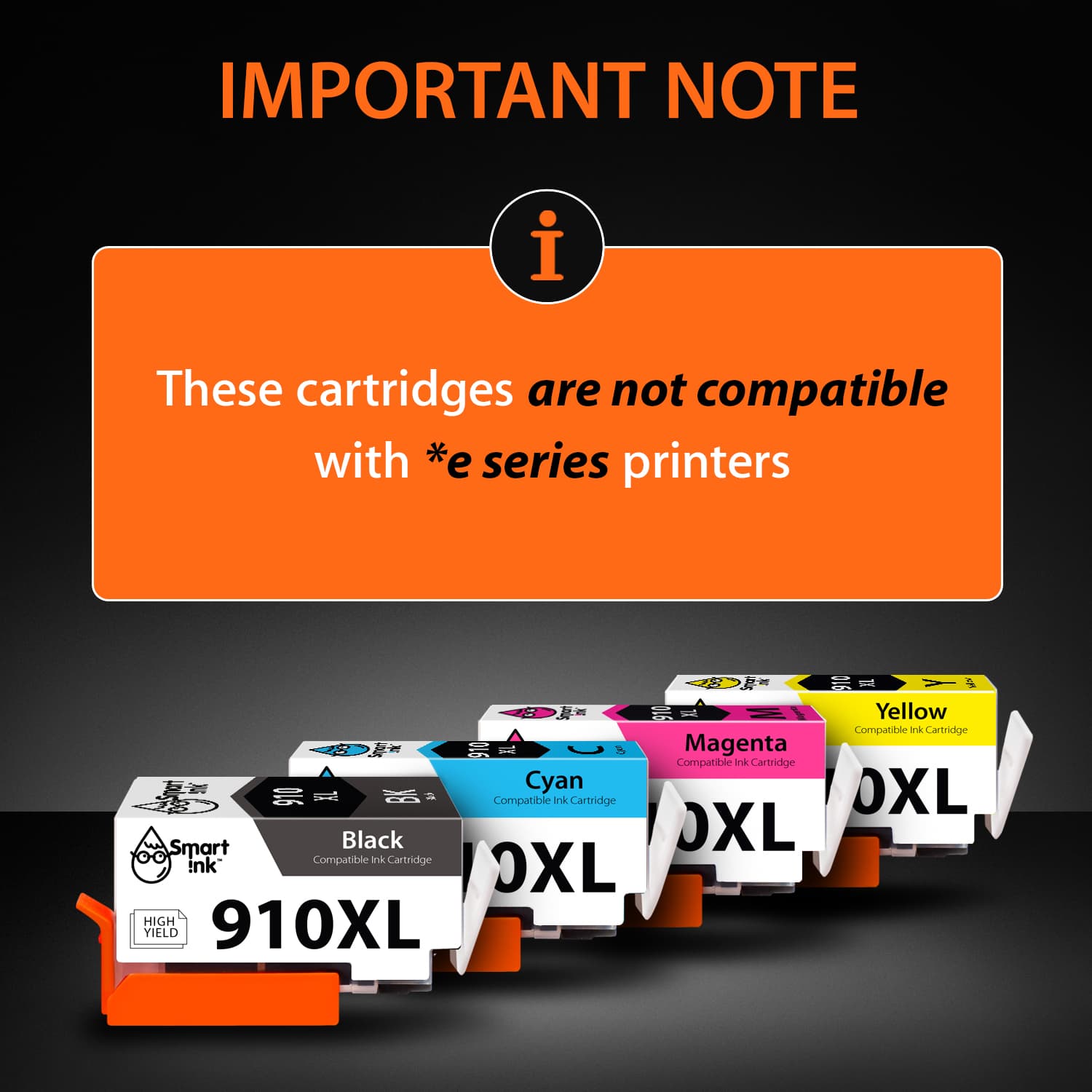
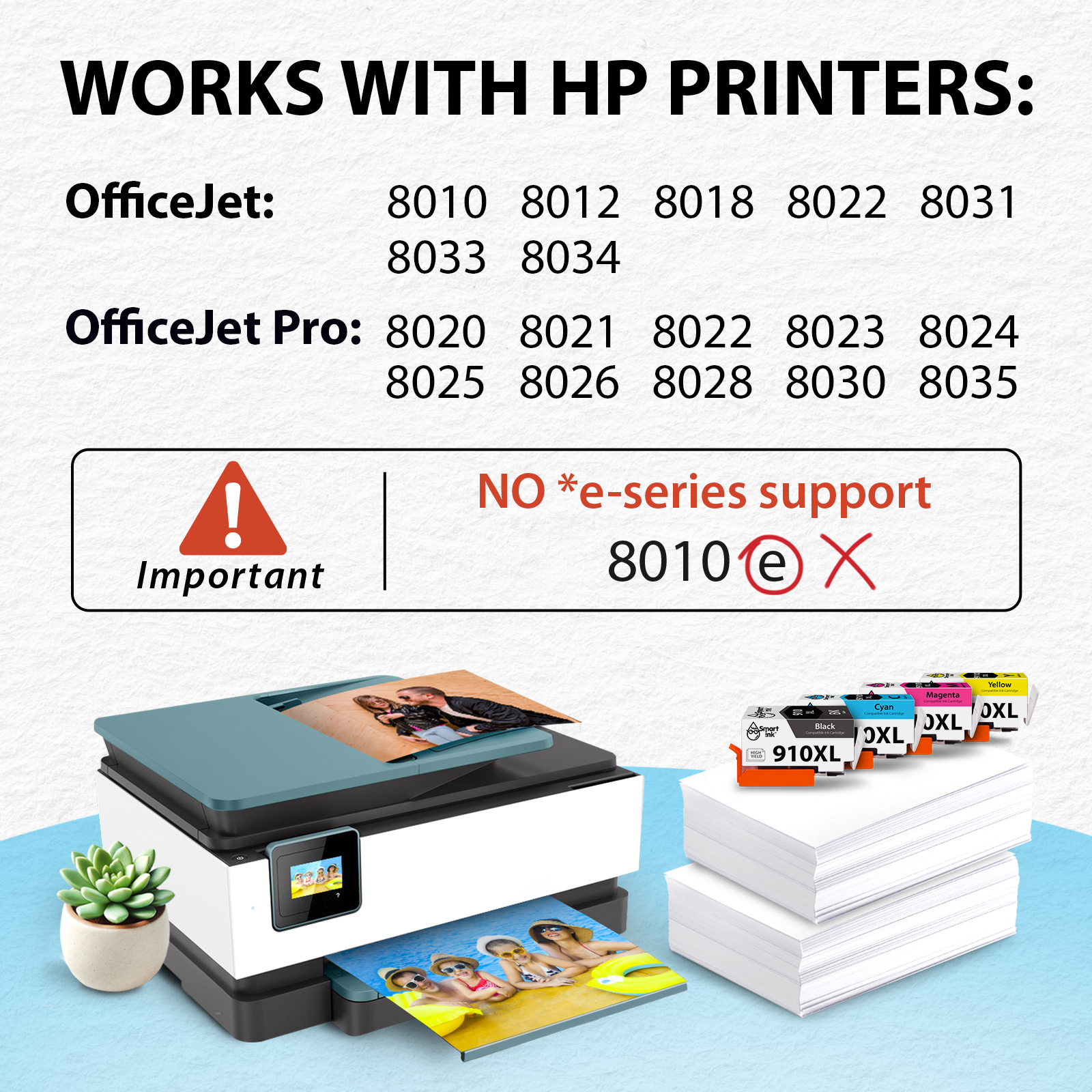
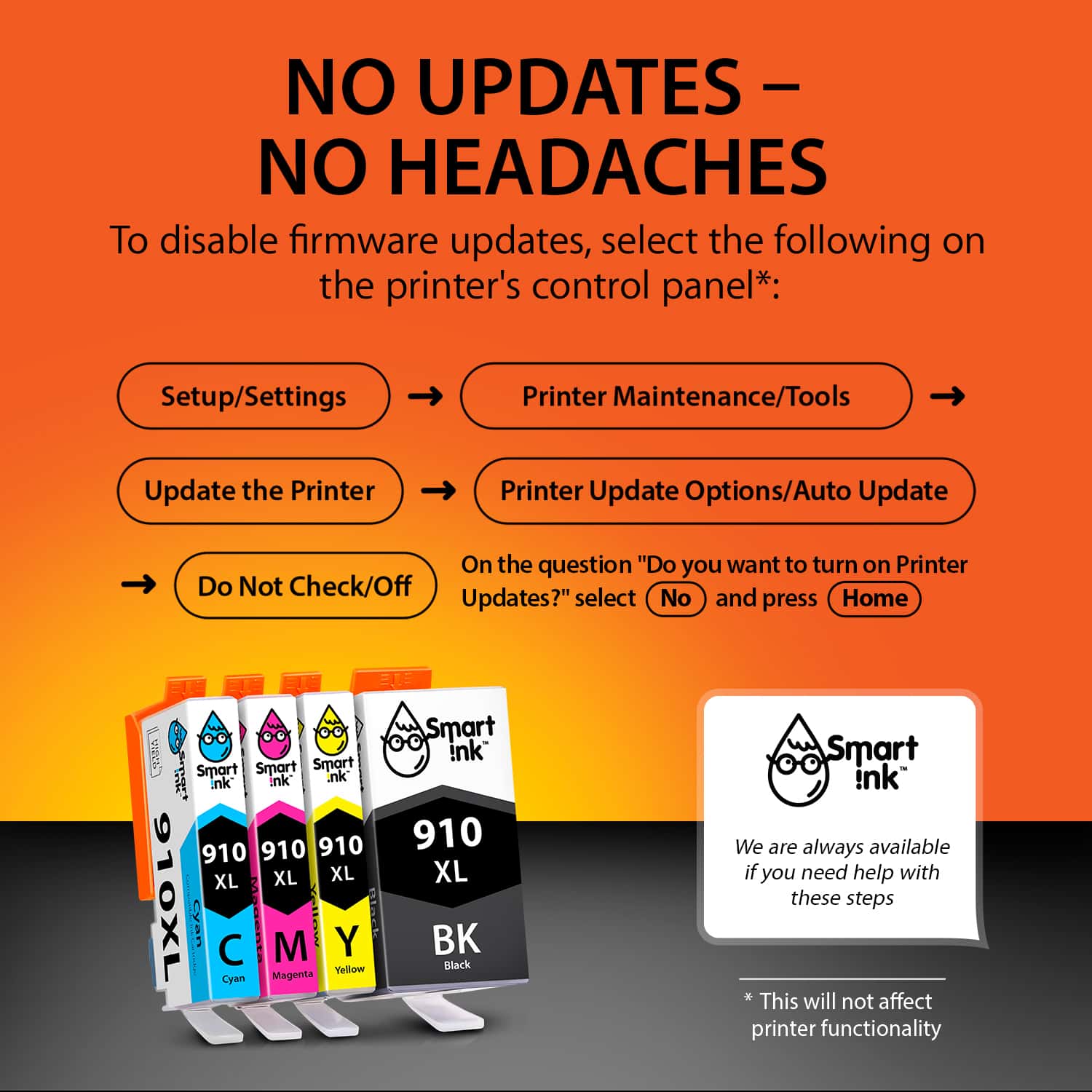







Stanley Johnson –
Pretty good
Christina Burke –
Just the right stuff.
Emily Owens –
Good quality and price for compatible HP ink
Edna Jones –
The HP printer uses this ink. The printer works really well.
David Fuller –
Great price point for this item.