Description
GUARANTEED TO WORK WITH THE FOLLOWING PRINTERS:
- HP PageWide Pro Multifunction 377dw
- HP PageWide Pro Multifunction 477dw
- HP PageWide Pro Multifunction 477dn
- HP PageWide Pro Multifunction 577z
- HP PageWide Pro Multifunction 577dw
- HP PageWide Pro 452dw
- HP PageWide Pro 452dn
- HP PageWide Pro 552dw
- HP PageWide Pro 452
- HP PageWide Pro 477
- HP PageWide Pro 552
- HP PageWide Pro 577
- HP PageWide 352dw
- HP PageWide 522dw
FEATURES:
Always the Latest Chip Version: Smart Ink cartridges are equipped with the most up-to-date version of the chip and work perfectly with all compatible printers, including printers with the latest firmware.
- Specially Designed Anti-Clog Ink Formula ensures high-performance printing and prevents printhead clogs.
- Ink level tracking will notify you when it’s time to order the new pack.
- Multi-layer individual packaging ensures safe delivery and provides prolonged storage time (up to 18 months).
- Cartridges are tested before each shipment to ensure perfect printing quality.
- Our Eco-Friendly cartridges can be recycled after use.
- Certified quality. All our cartridges are certified and have a quality mark (CE, ISO 9001,ISO 14000, Reach, STMC)
PRODUCT INFORMATION:
- Page Yield: High Yield Version (X)
- Black: 3,500 Pages
- C/M/Y: 3,000 Pages per each cartridge
- Shelf life: 2 years
- Ink type: Pigment-based
NOTE: Using compatible/remanufactured cartridges will not void your printer warranty. Federal law prohibits any company from requiring you to purchase only its products and prohibits a manufacturer from voiding your printer`s warranty due to usage of alternative cartridges (Magnuson-Moss Warranty Improvement Act).
Main advantages of the HP 972A 4 pack
To purchase a high-quality cartridge, you need to know its main characteristics: print resource, whether it is certified or not, warranty period, which printers are compatible, and much more. This article will help you discover the main advantages of the HP 972A 4 Pack and why Smart Ink products are so popular in the world.
The most important thing about the kit
The HP 972A Ink kit includes 4 ink containers with the following ink colors: black, cyan, magenta, and yellow. The print yield of these containers is as follows: black is rated for 3,500 pages, and the rest are placed for 3,000 pages for each. The container has a unique sensor responsible for the ink consumption level, and if the ink runs out, this sensor will warn you about it.
The replacement HP 972A is 100% compatible with ten HP Pagewide MFP printers (including the Page Wide Pro) and printers running the latest firmware.
The 972A Ink cartridge incorporates the latest intelligent chip, which ensures excellent print quality. Before installing the chip on the container, it undergoes a mandatory test for functionality.
The inks are pigment based and have a unique Anti-Clod formula that creates excellent print quality. In addition, this ink does not clog the printheads.
The packaging of HP 972A Ink cartridges has several particular layers to ensure the product’s complete safety during transportation. When sealed, the container can be stored for up to 18 months without losing its quality and functionality.
As soon as you install the 972A in the printer, it can be used immediately, and this is because a compatible printer will instantly recognize it.
Before sending the ordered container, it undergoes a complete check and is only sent to the buyer. At the end of the operation, the containers can be recycled because they are made of environmentally friendly materials.
The products are tested, certified and have several quality marks such as ISO, CE, and others. From the moment the container is purchased, the buyer is issued a warranty card for 2 years, which guarantees that there will be no problems with the product during this operational period. If a breakdown or functionality violations occur within two years, the buyer is guaranteed to return the money for the goods.
The process of installing this in the printer
The 972A Ink engineered design makes it easy and quick to install in your printer, delivering true-to-original print quality – vibrant colors and super crisp text.
Installation of HP972A Ink consists of the following steps:
- Carefully open the container access door first to ensure the ink rack has moved to the center. If this does not happen, the printer must be disconnected from the network and then turned on again.
- After that, removing the replacement container and having previously removed the inner and outer packaging is necessary.
- At the end of unpacking, the film glued to it (transparent or color) should be peeled off from the container.
- The removed container must be placed in a particular slot for installation in the printer.
- Then install the container on the unique ink holder so that you hear a slight click, which means that you have installed it correctly in the printer.
- After closing the container access door, you can press the Start or OK button and begin the printing process.
It is how easy the HP 972A cartridge is to be installed without requiring the presence of this specialist to install it.
Note. Using a compatible HP972A cartridge for your printer will not void your printer’s warranty period. It is because no legislation requires only a container of the same manufacturer to be installed in the printer. Also, a printer company cannot need consumers to use ink containers.
Recommendations for problems during the operation
Let’s look at some points that may arise when using the 972A HP. Perhaps they will be useful to you.
Error “Other manufacturer’s cartridge”
To eliminate it, you need to click on OK or “Continue” and then start printing again.
‘Out of Ink’ or ‘Ink Low’ Error
To do this, you must remove the container from the printer and reinstall it in the same place. After ensuring the container is firmly in the slot, click on OK or “Continue,” the notification will disappear, and printing will continue.
Decreased print quality
If print quality deteriorates during printing, the print heads may be clogged. To clean them, turn on the cleaning function. It can be done using the HP website under “Settings” – “Tools.”
If the print quality did not improve after that, then the reason is the failure of the print head. Then you should contact technical support for advice.
Cartridge Errors
If you encounter such errors, enter the HP website and click the “Support” section. Next, go to the “Software” section and then to “Printers.” When you find your device model, click “Firmware” and download. When the download is complete, the device will recognize the container.
The contact pin may have been deformed if the problem is not in the firmware. A tool can correct this so that the contact is clearly connected to the container chip. After wiping the carriage and cartridge contacts with a soft, smooth cloth, install the container into the device slot and reconnect it.
When properly maintained, the 972A cartridge from Smart Ink will last a very long time, providing high-quality prints and trouble-free functionality.
In the end
Today there are a vast number of containers that you can use at home and in the office. This model has a long time of use, a low price, and high-quality printing. Even though errors sometimes occur, they are straightforward to fix. If our advice does not help you, you can seek help from specialists. They will explain how to ensure these mistakes do not happen again. If you plan to use the device often, we recommend purchasing several kits to ensure your office has ink.


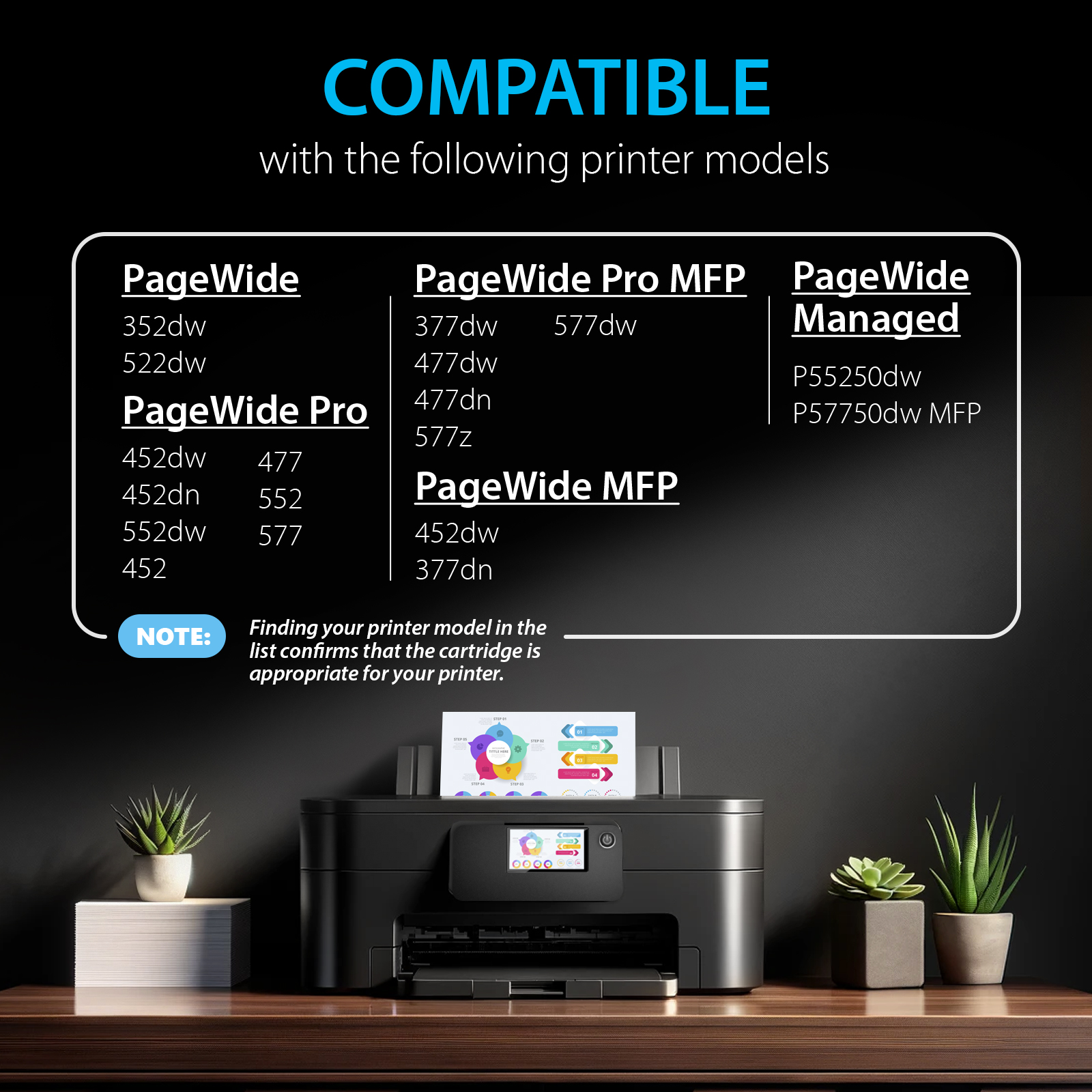
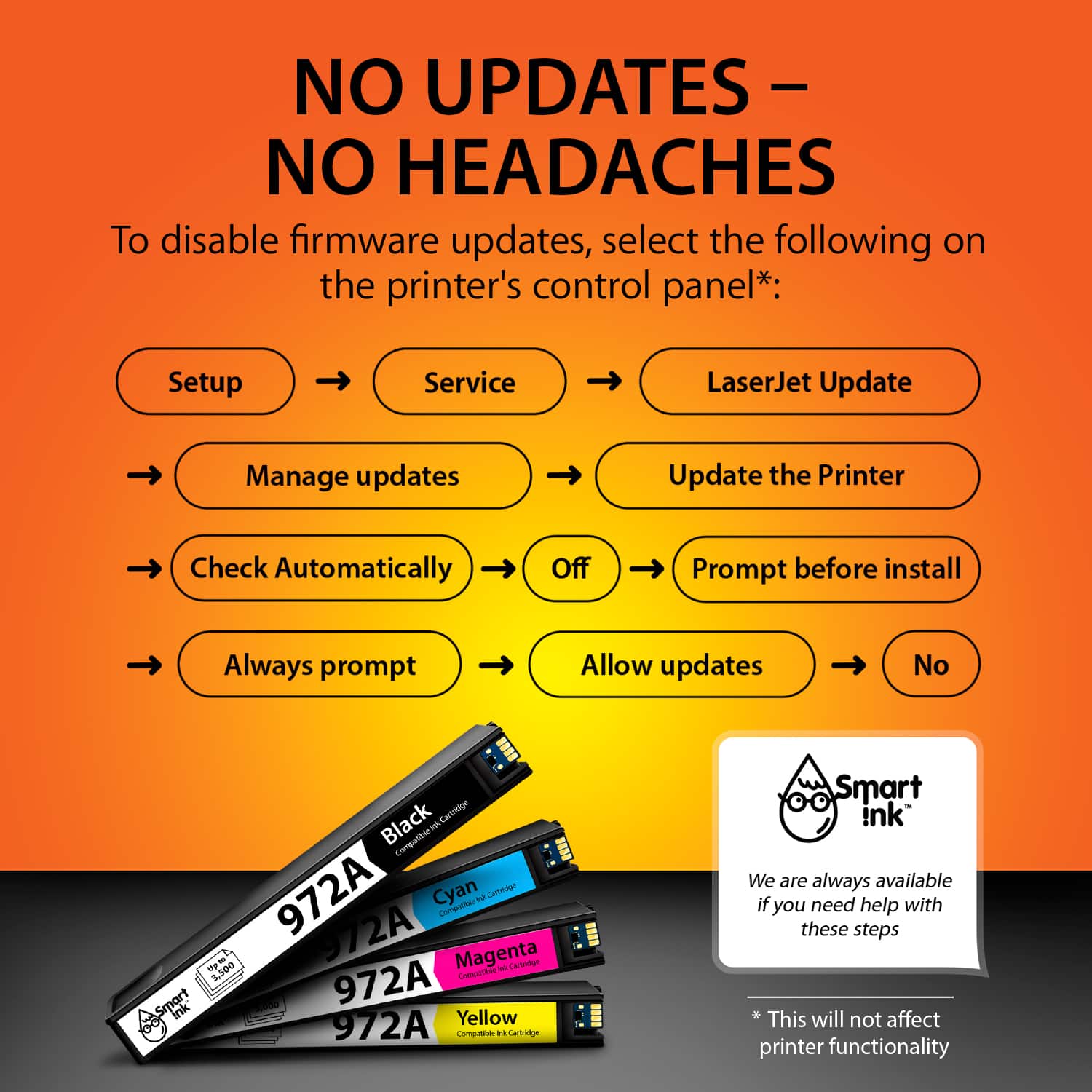







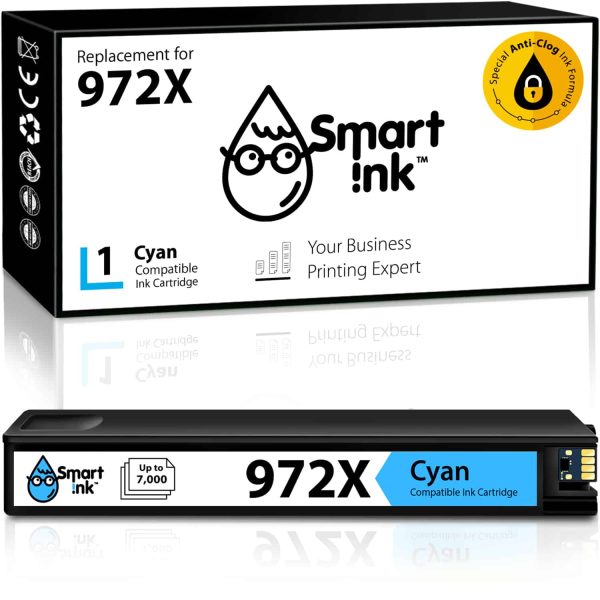

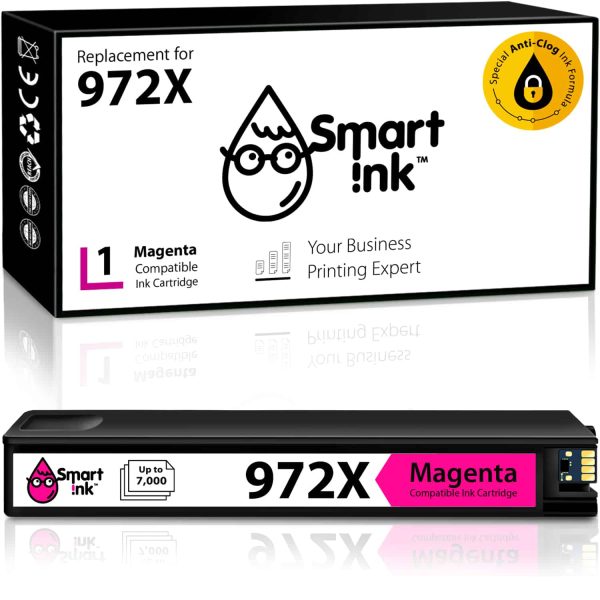

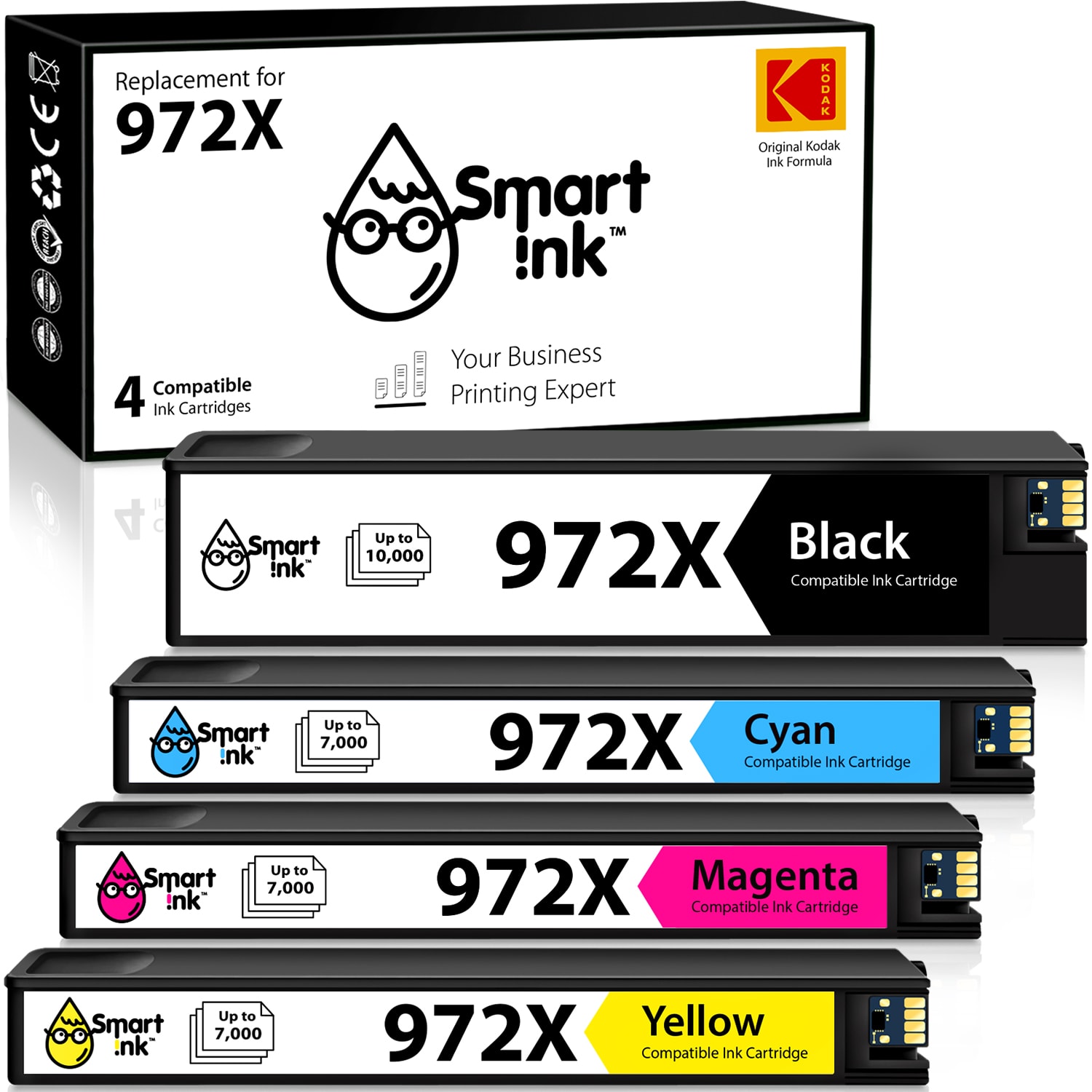
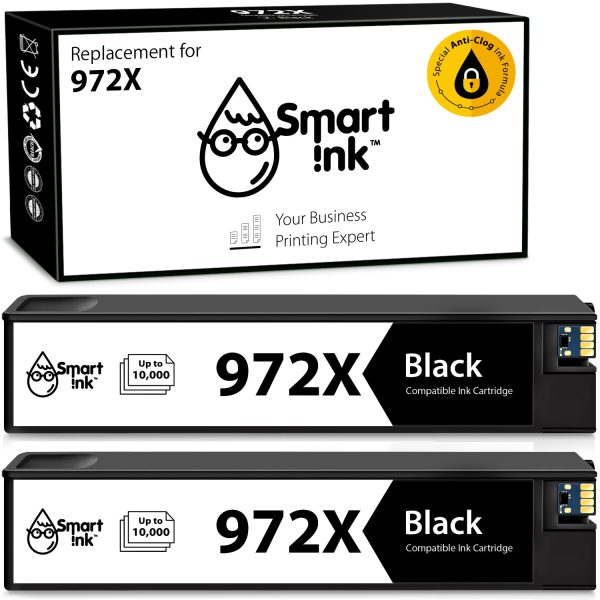

Randall S. Anderson –
The printer showed an informational message that said these weren’t genuine HP cartridges but after pressing OK, everything works like the originals. The estimated ink levels are even accurate.
Perry C. Simpson –
Great!
Timothy Wilson –
I have used many printers over the time and this one is durable and works perfect with these replacement ink cartages. I have used it for many years now and it will not let me down!
Christian A. Mathis –
Great substitution
John S. Espinoza –
Gave them a chance and I’m so happy I did.