At Smart Ink, we’ve been producing and distributing compatible and remanufactured ink cartridges for several years now, and surely we know how to properly store them. Today, we’ll share our experience with you so that you can extend your inks’ lifespan and enjoy printing for a longer time period.
How to Preserve Ink Cartridges
Whichever ink producer you choose, the first thing you need to do when receiving new cartridges is check the official guidelines. Normally, the manufacturer would share instructions on their website and/or add a short printed guide to your package.
Storing ink cartridges is pretty easy and doesn’t require any special preparation or equipment. It’s generally recommended that cartridges remain sealed in their original packages until you are ready to install and use them. However, it is not always possible for various reasons.
If you have already opened your ink cartridges but don’t want to use them for a while, there are several ways to store them in order to prolong their lifespan. Read on to learn the trick!
How to Store HP Ink Сartridges When Not In Use
It’s important to point out that HP encourages users to store cartridges in original packaging and only open them before installation. Yet, as we’ve said before, sometimes the odds are not in our favor, and we need to look for another solution.
That’s why here are several recommendations on how to store compatible HP ink cartridges and OEMs if you’ve already opened them:
- Place HP ink cartridges in a plastic tub with an airtight lid. Make sure that the nozzles are looking up.
- If your cartridges have an orange cap, replace it before storing the inks you’ve used before.
- Place a damp cloth or paper in the tub to prevent inks from drying out.
- Do not use plastic bags.
- Make sure that nothing is touching the cartridge nozzles.
How to Store Epson Ink Cartridges When Not In Use
According to the official guide, Epson ink cartridges should be stored in a cool, dark place, which is a general recommendation for any brand.
Here’s more advice:
- Store cartridges with their labels facing up and never keep them upside down.
- You can store cartridges at a temperature from -20 to 40°C (-4 to 104°F). However, you can only keep it for 1 month at 40°C (104°F).
- Allow cartridges to warm up at room temperature for at least 3 hours before installing and using them.
- For best results, use up the cartridge within six months of installing it into the printer; the recommended temperature is at 25°C (77°F).
How to Store Canon Ink Сartridges When Not In Use
The recommendations on storing ink cartridges for a Canon printer are mostly similar to other manufacturers’ advice. Keep them in an upright position, store them in a cool, dry place, and don’t let them expire.
To get a better grasp of how to store printer ink cartridges, let’s also look through some general recommendations so that you can follow these instructions step by step and save your inks.
 Store Cartridges Upright
Store Cartridges Upright
If you’ve read any other instructions on how to store ink cartridges, you’ve probably seen this advice. But we can’t stress enough the importance of storing your cartridges in the upright position.
And the great news is that following this advice will not only help you extend the life of your inks but also prevent them from leaking and leaving nasty spots in your storage. So don’t neglect this step, and make sure you don’t turn your cartridges upside down by accident.
Keep Cartridges in a Cool, Dry Place
You should always store your ink cartridges in a cool, well-ventilated, and dry place, such as a special storage or a garage.
Most guides on how to store cartridges agree that they should never be exposed to any temperatures higher than the average room temperature. The reason for that is that heat can influence the state of liquid, causing bubbling and foaming, which may eventually lead to future leaks during use.
However, as we’ve mentioned before, the official Epson website states that their cartridges can even be stored at 40°C (104°F) for a month, which returns us to the first chapter of this article – follow your manufacturer’s guidelines.
Keep Cartridges Stored in Sealed Bags
Another recommendation on how to save ink cartridges is pretty simple – keep them in sealed bags. If there is an opportunity to store them in original packaging, do it. However, if you’ve already opened your cartridges, make sure to store them in sealed bags to keep them away from dehydrating air and heat.
Store Your Inks in a Dark Place
Darkness is your best friend. Or at least, it’s the best friend of your printer inks. The thing is that direct sunlight and even some artificial lighting can degrade the quality of your ink cartridges.
Pro tip: if you don’t have a totally dark place, just put your inks in a box and seal it so that the light doesn’t reach the cartridges. This way, you’ll be able to store them for much longer. For instance, most Smart Ink cartridges can be stored for up to 18 months before installation, which is a great lifespan for a regular compatible ink.
 Storing Ink Cartridges in a Refrigerator
Storing Ink Cartridges in a Refrigerator
Some sources say ink cartridges can be stored in a refrigerator when opened and not in use. And we constantly get the question “can you store ink cartridges in the fridge” from our users.
Based on our experience, it depends on the cartridge model and the manufacturer. However, in most cases, storing your spare cartridges in a dark and cool place following the advice above is more than enough. This would allow you to enjoy your printer inks even if you had to keep them away for a while.
Check If You Can Still Use Your Inks
If you haven’t used your inks for a while, there is always a chance that they have gone bad. Unfortunately, sometimes your preservation attempts and all the efforts are not enough, and the ink is no longer safe to use. So how do you know?
To find out whether you can use the ink after long-term storage, follow these steps:
- Unseal the bag or box you used for storing inks.
- Check if there is any spilled ink. If there is none, proceed.
- Wipe across the print head with a dry tissue to ensure that it’s still moist.
- Check the cartridge contact terminals to see if they are untouched.
- Install the cartridges into a suitable slot in your printer and run a test page.
Let us draw a brief conclusion of all the information we shared above and compile it into a short list on how to store inks when not in use.
How to Store Unopened Ink Cartridges
To keep your unopened ink cartridges fresh and ready-to-use, follow these recommendations:
- Don’t take off the original packaging until installation.
- Store your cartridges in the upright position.
- Keep your cartridges in a cool, dark, and dry place, out of reach of children.
- If there is a significant temperature difference, leave your inks to warm up a bit at room temperature before installation.
- Make sure your inks don’t expire when not in use – check them before installation.
How to Store Opened Ink Cartridges When Not in Use
If you have already opened your inks, this advice is for you:
- Store your inks upright.
- Store them in a cool, dark, and dry place, out of reach of children.
- Store cartridges in a sealed bag and optionally in a closed box to prevent light and humidity from influencing their lifespan.
- You may place a damp cloth or paper in the sealed bag to prevent inks from drying out.
- Make sure that nothing touches cartridge nozzles.
- Prepare your inks to be used and make sure that they haven’t expired before installation.
We hope that this article has come in handy and now you know how to keep your printer inks when not in use. If you have any questions regarding storing Smart Ink products, reach out to our Customer Care team – they work 24/7 for you.
And if you’d like to learn more about the world of printing, you may also read How to Keep Printer Ink from Drying Out


 Store Cartridges Upright
Store Cartridges Upright Storing Ink Cartridges in a Refrigerator
Storing Ink Cartridges in a Refrigerator
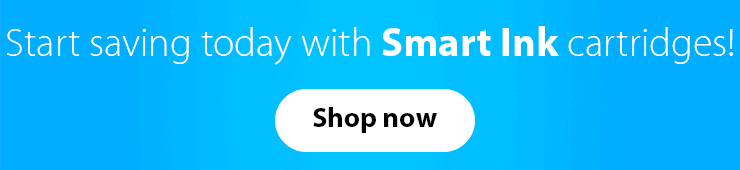

Whoa! This blog looks exactly like my old one! It’s on a totally different subject
but it has pretty much the same layout and design. Wonderful choice of colors!
To the smartink.pro admin, Your posts are always well-formatted and easy to read.
Kudos. Wonderful information.
I seriously love your website.. Excellent colors & theme. Did you create this web site yourself? Please reply back as I?m looking to create my own blog and would love to learn where you got this from or exactly what the theme is called. Thanks!