Description
GUARANTEED TO WORK WITH THE FOLLOWING PRINTERS:
- HP Officejet Pro 7720
- HP Officejet Pro 7730
- HP Officejet Pro 7740
- HP Officejet Pro 8200
- HP Officejet Pro 8210
- HP Officejet Pro 8216
- HP Officejet Pro 8218
- HP Officejet Pro 8700
- HP Officejet Pro 8710
- HP Officejet Pro 8714
- HP Officejet Pro 8715
- HP Officejet Pro 8716
- HP Officejet Pro 8717
- HP Officejet Pro 8718
- HP Officejet Pro 8719
- HP Officejet Pro 8720
- HP Officejet Pro 8724
- HP Officejet Pro 8725
- HP Officejet Pro 8726
- HP Officejet Pro 8727
- HP Officejet Pro 8728
- HP Officejet Pro 8730
- HP Officejet Pro 8732M
- HP Officejet Pro 8734
- HP Officejet Pro 8735
- HP Officejet Pro 8736
- HP Officejet Pro 8740
- HP Officejet Pro 8743
- HP Officejet Pro 8744
- HP Officejet Pro 8745
- HP Officejet Pro 8746
- HP Officejet Pro 8747
HP ink 952XL replacement combo pack FEATURES:
- Always the Latest Chip Version: Smart Ink hp 952xl combo pack cartridges are equipped with the most up-to-date version of the chip and work perfectly with all compatible printers, including printers with the latest firmware.
- Ink level tracking will notify you when it’s time to order the new hp 952 xl combo pack replacement from Smart Ink.
- Multi-layer individual packaging ensures safe hp 952 4 pack ink replacement delivery and provides prolonged storage time (up to 18 months).
- HP 952xl 4 pack ink replacement cartridges are tested before each shipment to ensure perfect printing quality.
- Our Eco-Friendly cartridges can be recycled after use.
- Certified quality. All our hp 952 ink 4 pack color replacement cartridges are certified and have a quality mark (CE, ISO 9001,ISO 14000, Reach, STMC)
- Over 650 000 customers around the world use Smart Ink 952xl ink cartridges combo pack replacement every day!
PRODUCT INFORMATION:
- Page Yield: High Yield Version (XL)
- HP 952XL black: 2,000 Pages
- C/M/Y: 1,600 Pages per each cartridge
- Shelf life: 2 years
- Ink type: Pigment for black, Dye for color
How to install Smart Ink HP 952XL ink cartridges combo pack?
Here at Smart Ink we care about:
- Your savings — spend saved money on what matters most. Things are not worth investments — memories are. Our hp ink 952 xl combo pack allows you to save up to $200 a year for what really matters.
- Your prints quality — same vivid colors and sharpness as originals. We prioritize quality above all else. We use original ink composition and thoroughly test cartridges before putting them on sale.
- Your confidence — we are always here to help when you need us. Installation is easy. But even if for any reason our 952xl 4 pack replacement is not suitable for you, we can always return it if needed.
HP 952XL 4 pack combo: full data
If you are in doubt about which set of cartridges to buy for a color printer, then below we will take a closer look at all the main features of the HP 952 4 pack, which are worthy of your attention, because they have high-print quality, as well as a 2-year warranty, which many cannot boast of manufacturers.
Characteristics of a set
The HP952XL combo pack contains the following:
- black – 2000 pages;
- blue – 1600 p.;
- magenta – 1600 p.;
- yellow – 1600.
Type of ink – pigment for black container and dye for color.
Please note that they can be used immediately after installing them in the printer because they are recognized by the printer almost immediately.
The HP 952 XL combo pack is fully compatible with many printer models, such as HP Officejet 8702 and 32 more HP Officejet Pro models from brand “7720” to brand “8734” (for a more detailed list of models, visit the official website of the company or contact your container supplier).
It is an extensive model range of printers, which makes this set of cartridges so popular among the consumer audience.
Let’s list the main features of HP952XL 4 pack:
- Containers from Smart Ink HP 952XL 4 pack always have the latest chip version, so they are 100% compatible with other printers, including those with the newest firmware.
- Built-in ink monitoring provides a reminder when ink is low so you can purchase the following containers in advance.
- Packing containers have a unique layering, which allows storing containers unpacked for a long time while maintaining the quality of work – up to 18 months.
- Containers deliver uncompromising print quality, delivering vibrant colors and clarity through pre-testing before each shipment.
- Containers are made of environmentally friendly materials, which allows them to be recycled at the end of their service life.
- Products are certified and comply with many quality marks: CE, ISO 9001, ISO 14000, Reach, STMC.
- The installation is straightforward and does not require an appropriate specialist.
These essential characteristics explain why the HP 952 Ink 4 pack is already used by more than 650,000 consumers worldwide.
Problems during operation and methods for their solution
In rare cases, but it happens that at the beginning or during the operation of the 952XL Ink cartridges combo pack, error notifications may appear. And we will present the solution to the most common errors below.
“Not HP Ink” notice
If you installed a container and a message like “Cartridge / Ink from another manufacturer” appears, click the OK or “Continue” button and start printing again.
Fixing the “Out of Ink” Message
First, try taking the HP Ink 952 XL combo pack out of the printer and putting it back in place, ensuring it fits properly into the slot. If the error has not disappeared, click OK or “Continue” and continue the printing process.
Error notifications
This problem can be resolved by going to the HP website under the “Support” section and, from there, going to “Software and Drivers” and “Printers.” After selecting the desired printer model, you must download the latest firmware version. The printer will instantly recognize the container as soon as it is installed.
If this does not solve the problem, the contact pins may have become deformed (often, they can be bent). It can be corrected using a tool. After removing the deformation, the contact should freely attach to the container chip. If you find dust or small debris on the connections, drawing it by wiping the contacts with a soft, lint-free cloth is recommended. Then change the container, connect the printer, and you can start printing.
How to fix poor print quality?
The quality is significantly reduced when the printing head is clogged with debris. This clogging occurs when a different type of ink is used each time. To fix this problem, you need to turn on the print head cleaning process and do it several times to remove any particles of dried ink. The cleaning process is launched in the Settings – Services section.
If even cleaning the print heads did not improve the quality, the cause may be a head failure. In this case, you will have to contact a support specialist, and they will instruct you on what needs to be done.
Removing it from the printer
To get the HP 952XL combo 4 pack out of the printer, you need to open the door, providing access to the container. Wait to remove the cartridge until the printer carriage stops. Then lightly press down on the released printer and remove it from the carriage.
Recommendations for installing it
If you want your HP 952 XL 4 pack installed correctly and without failure, follow some rules.
Please do not touch the ink nozzles, as they may become clogged with fine dust and debris, making it difficult for ink to pass through the nozzles, which may fail during the use of the container.
When installing a container in a printer, you should not try to install it by force – if you do everything right, installation is easy – get into the installation slots in the printer.
Do not touch the contacts inside the printer, as this may result in malfunction or damage.
According to the recommendations, if it is impossible to fix the error, then contact a specialist or the Support Service and do not try to fix it yourself.
What does our guarantee provide you with?
The warranty period for the replacement HP 952 XL Ink cartridge combo pack is 2 years. And if problems occur during this period, then warranty service (or warranty replacement) will be performed, or a full refund at the consumer’s request.
If it so happens that you made a mistake with the choice of the model or we sent you the wrong model (or a defective one), then within 30 days, you can change it or return the money if the container you provided is in its original form and the presence of packaging.
By using compatible cartridges from Smart Ink, you get a guarantee of product quality and reliability.

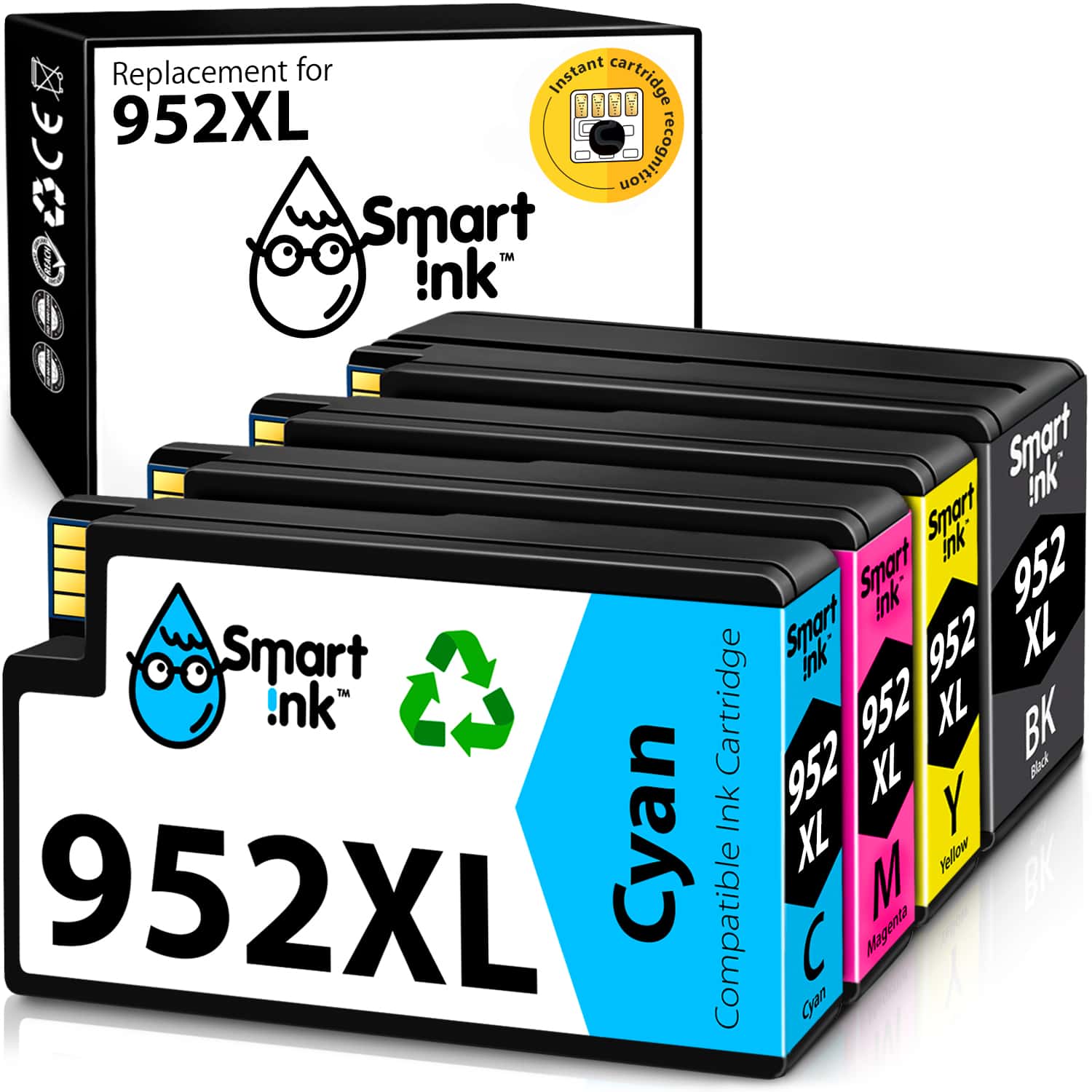
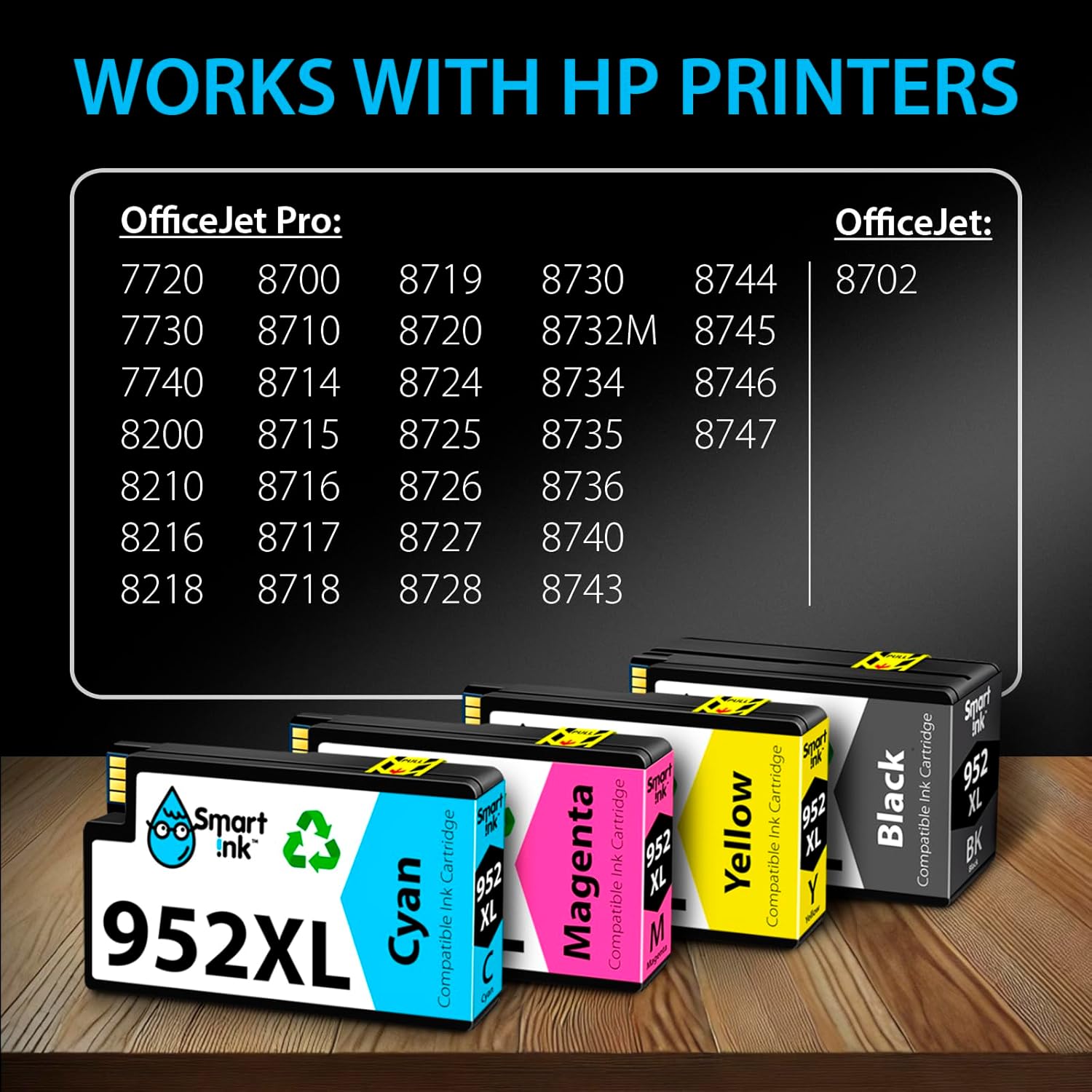
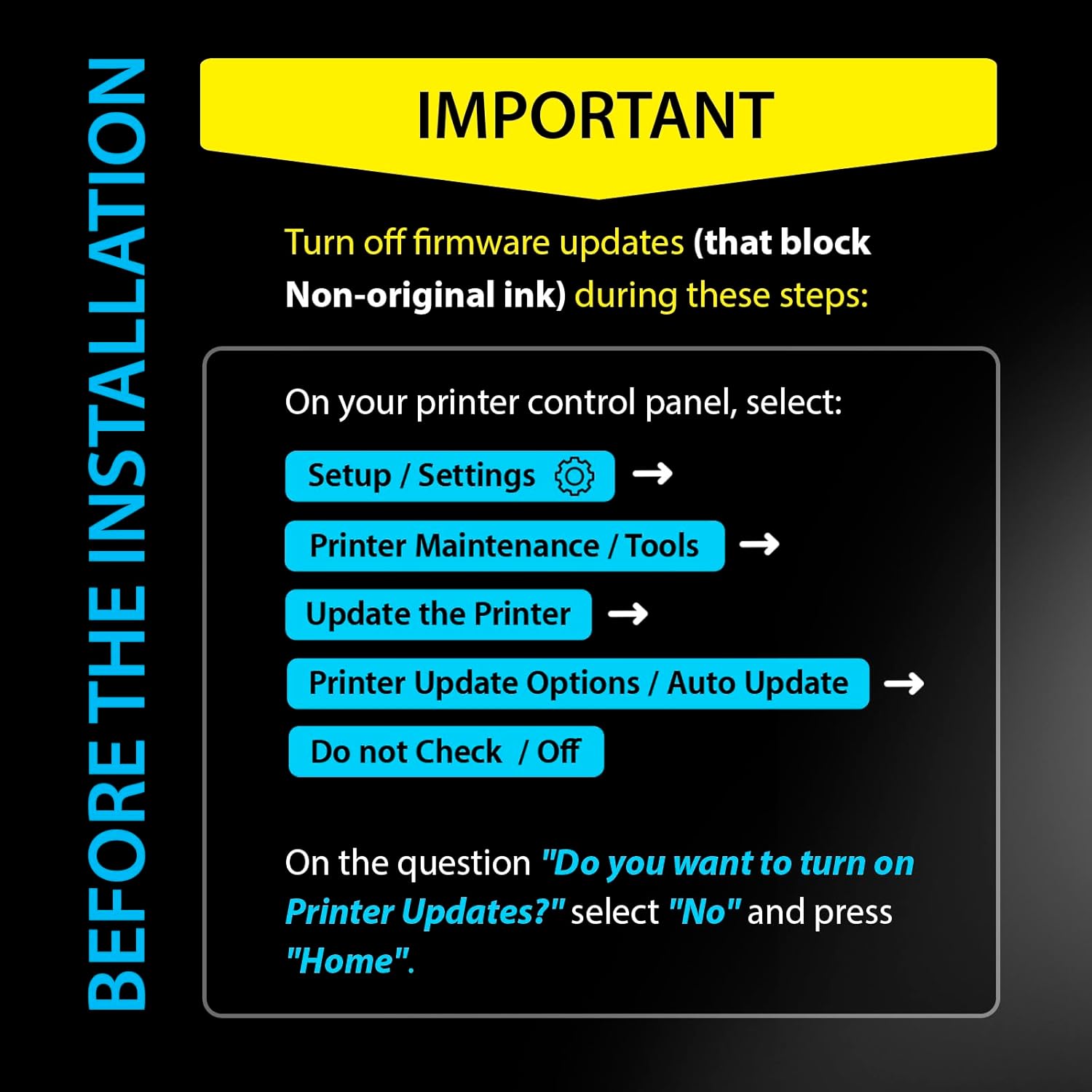




James S. Hodge –
Great seller and product
Alfred –
Amazing Product & Company
Hung White –
The ONLY remanufactured ink I will purchase.
John Scroggins –
Half the price works just as good.
Thanks You have earned my business
C. Bainbridge –
I would recommend this product to anyone. Amazing product. But the customer service is indescribable, friendly, efficient, and willing to help.